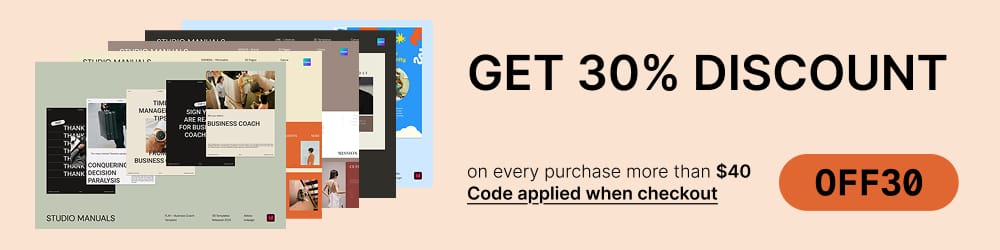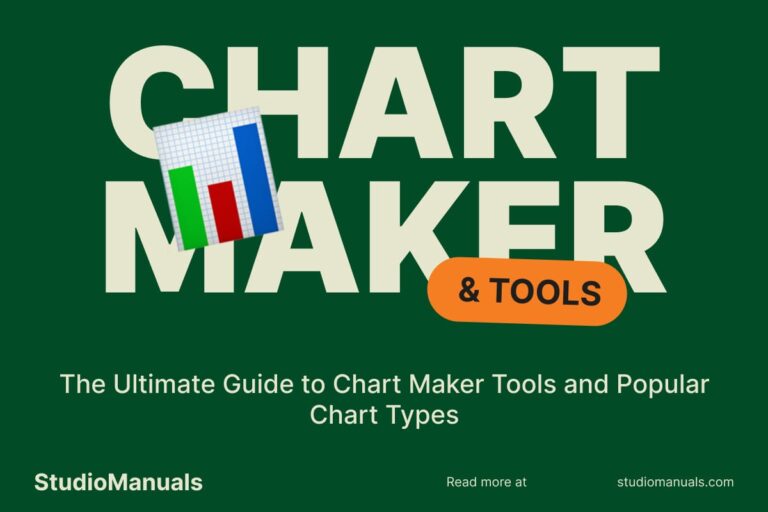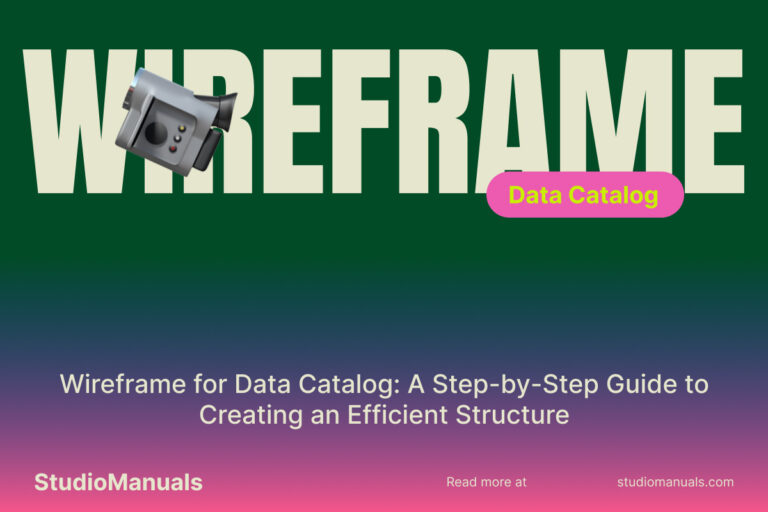In today’s digital world, visual content is king—and nothing grabs attention quite like a well-made animated GIF. Whether you’re enhancing a social post, showcasing a product, or just having fun, the right animated GIF creator makes it quick and easy to bring your ideas to life. In this article, we’ll cover the top tools to make animated GIFs, how they work, and tips to get the most out of every frame.
What Is an Animated GIF?
An animated GIF (Graphics Interchange Format) is a looping image sequence that plays automatically. Unlike videos, GIFs are lightweight, don’t require a play button, and work across all platforms—from emails to social media. With the right animated GIF maker, anyone can transform videos, images, or screen recordings into smooth, looping animations in seconds.
Why Use an Animated GIF Generator?
Using an animated GIF generator saves time and effort. These tools help you convert content into a format that’s universally accessible and perfect for capturing attention. Whether you’re a marketer, designer, educator, or meme lover, an online GIF maker provides the creative freedom you need—without complex software.
Top Uses for Animated GIFs
- Social Media: GIFs boost engagement and make content more shareable.
- Marketing: Highlight product features or animate CTA buttons.
- Emails: Add visual movement to boost open rates and click-throughs.
- Tutorials: Show steps visually instead of explaining with text.
- Entertainment: Memes, jokes, and reactions are more fun in GIF form.
Top Animated GIF Creator Tools
1. GIPHY
As one of the largest GIF platforms, GIPHY offers an easy-to-use animated GIF maker. Upload images or video clips, apply stickers or captions, and download or share instantly.
2. EZGIF
EZGIF is a powerful animated GIF generator for users who need more control. You can crop, resize, reverse, or optimize your GIFs and create them from images or MP4 videos.
3. Canva
With Canva’s drag-and-drop editor, you can make animated GIFs by designing slides, adding transitions, and exporting them in GIF format. Ideal for branded or polished GIFs.
4. Adobe Express
Formerly Adobe Spark, this tool lets you create custom animations and download them as GIFs. Great for professional presentations or marketing material.
5. ImgPlay
If you’re working on mobile, ImgPlay is a fantastic app to convert photos or live videos into looping GIFs. Add filters, adjust speed, and export directly from your phone.
How to Make Animated GIFs (Step-by-Step)
- Choose your source—video clip, screen recording, or image sequence.
- Upload it to an animated GIF maker.
- Trim the length to 5–10 seconds for the best performance.
- Add text, stickers, filters, or transitions if needed.
- Set the loop settings and export your file as a .GIF.
Tips for Creating Better Animated GIFs
- Keep it short: GIFs perform best when they’re under 10 seconds.
- Focus on the loop: A smooth loop keeps users watching longer.
- Use contrast: High-contrast colors stand out on all platforms.
- Reduce file size: Optimize the GIF to load faster without losing quality.
Why Choose Studio Manuals for Your Design Templates?
At Studio Manuals, we provide premium templates designed to complement your visual storytelling—including content perfect for converting into animated GIFs. Whether you’re presenting data, showcasing a brand, or building engaging media, our templates save you time while maintaining professional quality.
Conclusion: Make Animated GIFs That Captivate
Creating engaging GIFs doesn’t require a degree in design. With the right animated GIF creator, anyone can make animated GIFs for marketing, education, or fun. Whether you use a simple GIF generator or a full-fledged animated GIF maker, your ideas can come to life in just a few clicks.
Ready to boost your visuals? Pair your GIFs with professionally designed templates from Studio Manuals to create cohesive, high-impact content.