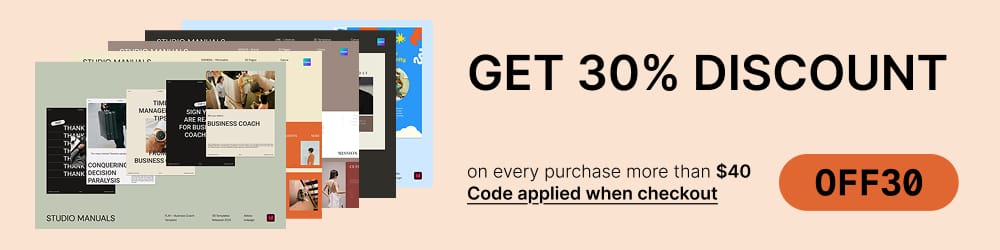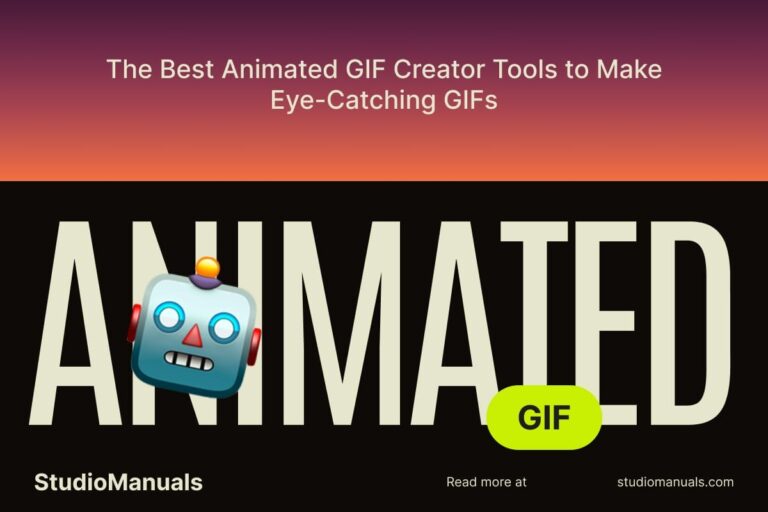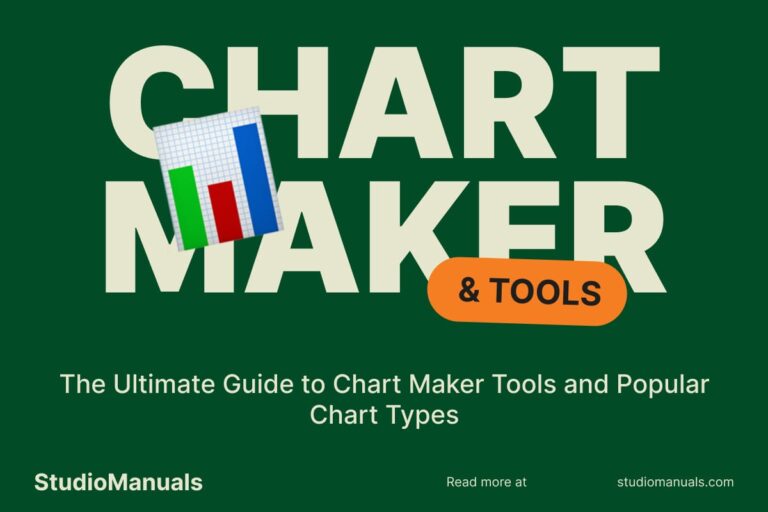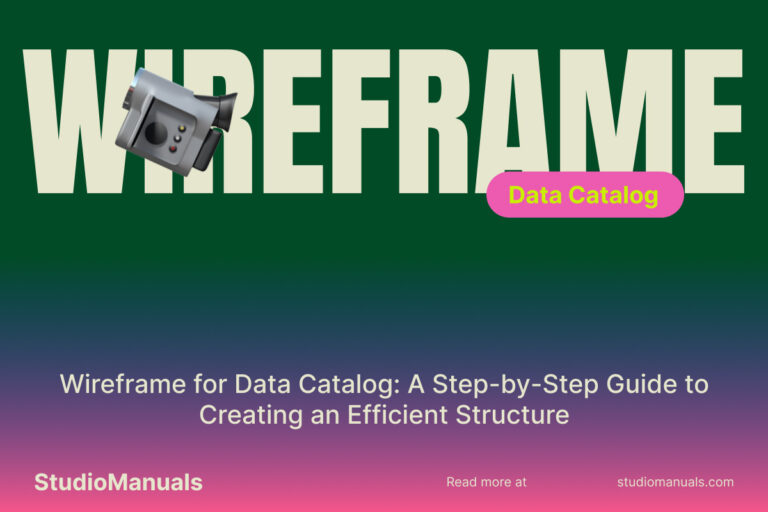Creating animations can be a rewarding way to express creativity, whether for personal projects, educational content, or professional work. However, animation software can often come with hefty price tags, making it difficult for beginners or hobbyists to get started. Thankfully, Studio Manuals have several free animation software tools available that can help you bring your ideas to life without breaking the bank.
In this guide, we’ll cover the top 10 free animation software options for 2025, each catering to different animation needs—from 2D and 3D animation to motion graphics and character animation. Let’s dive in!
1. Blender
Blender is a powerhouse in the world of free animation software. Known for its versatility, Blender allows you to create both 2D and 3D animations, making it one of the most popular options among professionals and beginners alike. With Blender, you can model, rig, animate, and render your creations, all within one application.
Key Features:
- Advanced 3D modeling and animation tools
- Powerful rendering engines (Cycles and Eevee)
- Support for motion tracking, rigging, and sculpting
- Extensive library of plugins and add-ons
Blender is ideal for creating complex animations, visual effects, and even full-length 3D movies. Its large user community and free tutorials make it an excellent choice for learning.
2. Pencil2D
If you’re looking for simple, traditional 2D animation software, then Pencil2D is the perfect tool for you. This open-source software offers an intuitive interface and basic features like templates for frame-by-frame animation. It’s perfect for animators who want to create hand-drawn animations without the steep learning curve of more complex software.
Key Features:
- Easy-to-use interface
- Supports bitmap and vector graphics
- Keyframe and timeline management
- Cross-platform support (Windows, macOS, Linux)
Pencil2D is ideal for cartoonists, illustrators, and animators who are just starting out or those who prefer a more minimalist animation environment.
3. Synfig Studio
Synfig Studio is another excellent choice for 2D animation. Unlike Pencil2D, Synfig offers vector-based animation, which means you can create scalable, high-quality animations without the need for re-drawing every frame. Its sophisticated features make it suitable for both beginners and experienced animators.
Key Features:
- Vector-based, scalable animations
- Advanced bone system for character rigging
- High-level control over animation timelines and keyframes
- Support for 2D, bitmap, and vector art
Synfig is a great choice for animators who need more control and flexibility in their 2D animations, with a robust set of features comparable to paid software.
4. OpenToonz
OpenToonz is a professional-grade 2D animation software based on the software used by Studio Ghibli for many of their films. It’s an open-source tool that combines traditional animation techniques with digital workflows, making it a fantastic option for both hobbyists and professionals alike.
Key Features:
- Customizable brushes and drawing tools
- Supports both traditional and digital animation styles
- Advanced special effects and post-processing
- Extensive community and tutorials
OpenToonz is excellent for creating both hand-drawn animations and digital effects, making it suitable for a wide range of animation styles.
5. TupiTube
TupiTube is an easy-to-use animation software specifically aimed at younger users and beginners. Designed with a simple interface, TupiTube is perfect for creating basic 2D animations with minimal effort. The software offers essential tools for drawing, animating, and exporting animations.
Key Features:
- Simple, beginner-friendly interface
- Layer-based animation system
- Tools for drawing and animating
- Cross-platform support (Windows, macOS, Linux)
With its accessibility and simplicity, TupiTube is great for aspiring animators who want to create quick, fun animations without complicated tools.
6. Krita
Krita is widely known for its digital painting features, but it also has a powerful animation suite. While Krita isn’t as feature-rich in animation as other tools, its brush and timeline tools make it suitable for frame-by-frame 2D animation projects. It’s a favorite among digital artists who also want to animate their work.
Key Features:
- Brush-based frame-by-frame animation tools
- Onion skinning support
- Customizable workspace for animation
- Excellent for hand-drawn, 2D animations
Krita is perfect for illustrators and painters who want to animate their digital art with ease.
7. Vyond
Vyond (formerly GoAnimate) is a cloud-based platform that specializes in creating professional-looking animations quickly. It’s popular for businesses and educators who need to create animated explainer videos, presentations, and training materials. While Vyond isn’t entirely free, it does offer a free trial period.
Key Features:
- Pre-made templates and characters for quick animation
- Easy drag-and-drop interface
- Wide range of animation styles (business, whiteboard, etc.)
- Cloud-based, so accessible from anywhere
Vyond is ideal for those looking to create animations for marketing, education, or business purposes without needing advanced animation skills.
8. Stykz
Stykz is a simple but effective stick-figure animation software. It’s lightweight and easy to use, making it a good option for beginners and those who enjoy creating simple animations without needing complex tools.
Key Features:
- Simple stick-figure animation tools
- Supports onion skinning and frame-by-frame animation
- Cross-platform (Windows, macOS, Linux)
- Easy-to-use timeline for basic animation
Stykz is perfect for animators who want to create stick-figure-based animations or simple animations for fun.
9. Animation Desk
Animation Desk is a user-friendly animation tool available for both desktop and mobile platforms. It’s great for creating 2D hand-drawn animations and supports various brushes, color palettes, and exporting options. Whether you’re drawing on a tablet or your computer, Animation Desk offers a smooth animation experience.
Key Features:
- Support for both desktop and mobile devices
- Easy-to-use interface for frame-by-frame animation
- Import your own media and audio files
- Multiple export options (MP4, GIF, etc.)
Animation Desk is perfect for users who want a simple, mobile-friendly animation experience with intuitive tools.
10. Animaker
Animaker is an online animation software that focuses on making animation accessible to everyone, including those without prior animation experience. It’s excellent for creating animated videos for social media, explainer videos, and marketing campaigns. While Animaker has a free plan, it comes with limitations like watermarks and limited export options.
Key Features:
- Drag-and-drop interface for easy animation creation
- Pre-made characters and backgrounds
- Wide range of animation styles and templates
- Basic video editing tools
Animaker is great for beginners or businesses who need to create animated videos for promotional or social media purposes with minimal effort.
Whether you’re a professional animator, a beginner, or just someone looking to explore the world of animation, there’s a free animation software out there for you. From powerful 3D tools like Blender to simple 2D options like Pencil2D and TupiTube, these free tools can help you create stunning animations without spending a dime. Start experimenting with these tools today and bring your animation ideas to life!