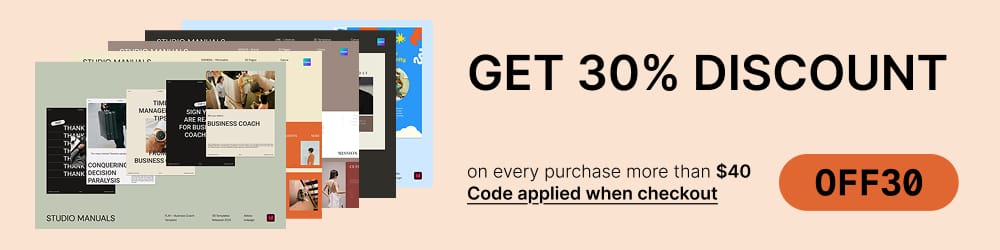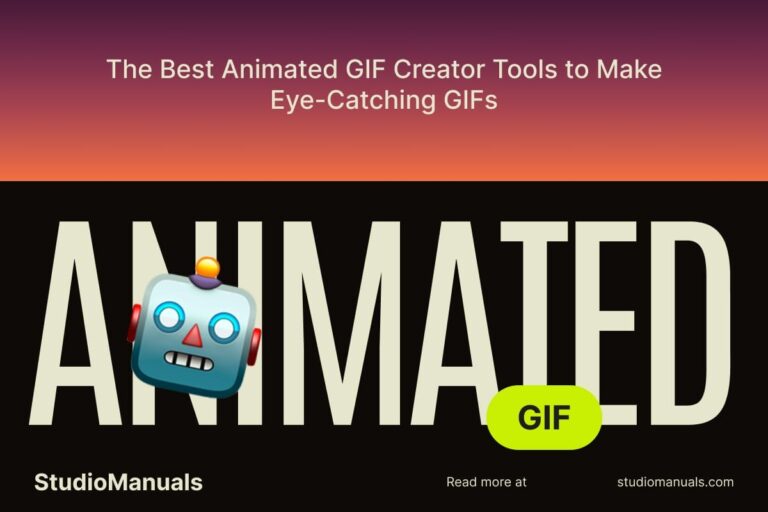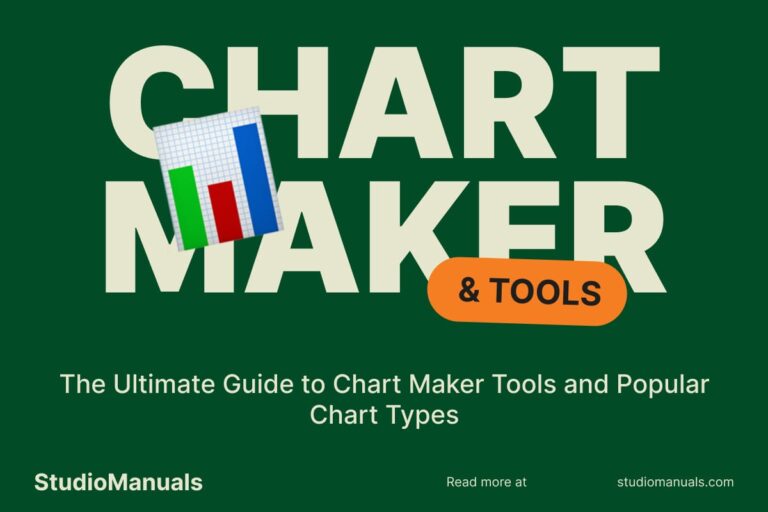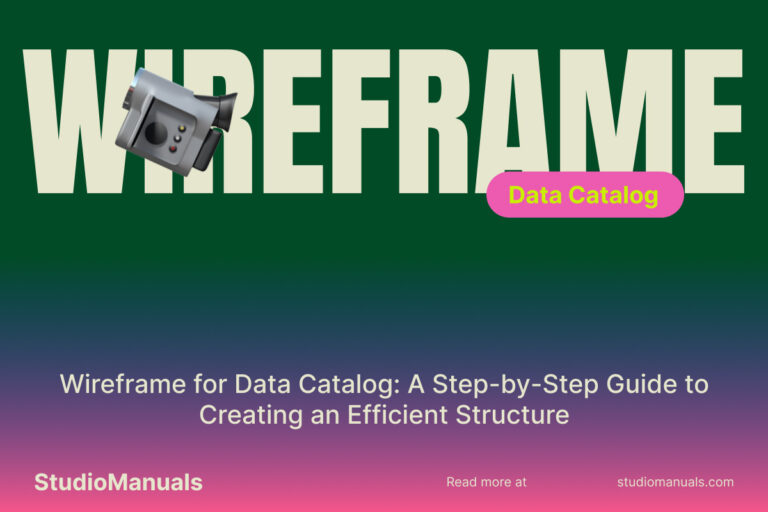Thumbnails are the first thing viewers see when browsing videos or articles online, making them a crucial part of content engagement. In 2025, a powerful thumbnail can mean the difference between someone clicking on your content or scrolling past it. Fortunately, there are numerous thumbnail maker tools available that make the process of designing attractive, clickable thumbnails easier than ever before.
In this guide, we’ll explore the best thumbnail makers for 2025, providing a list of tools that cater to all levels of experience. Whether you’re a YouTuber, blogger, or social media influencer, these tools will help you create thumbnails that grab attention and increase engagement.
Why Thumbnails Matter
Thumbnails are visual representations of your content. They are a form of advertising for your video, article, or post, and they play a key role in encouraging viewers to click. A well-designed thumbnail can:
- Increase click-through rates (CTR)
- Enhance brand consistency
- Grab attention on crowded platforms
- Give a preview of your content’s quality
With the importance of thumbnails growing, it’s essential to use the right tools to create eye-catching designs quickly and efficiently. Below, we’ll look at some of the top thumbnail makers for 2025.
Best Thumbnail Makers for 2025
Here are the top thumbnail makers you should consider for 2025, each offering unique features to help you design professional thumbnails:
1. Canva
Canva is one of the most popular design tools out there and a favorite among YouTubers and bloggers alike. With an easy-to-use drag-and-drop interface, Canva offers a variety of templates and customization options to help you create stunning thumbnails without any design experience.
Key Features: Pre-designed templates, customizable graphics, font library, and simple drag-and-drop design. Canva also offers a free version and premium features through its Pro plan.
Best for: Beginners and content creators looking for a quick, easy, and professional thumbnail maker.
2. Adobe Spark
Adobe Spark is another excellent tool for creating thumbnails, offering powerful features in an easy-to-use interface. With templates specifically designed for social media, you can create personalized thumbnails that look polished and professional in minutes.
Key Features: Customizable templates, access to Adobe’s image library, text and animation effects, and cloud syncing for easy access across devices.
Best for: Those looking for an Adobe-quality tool that’s simple to use and offers a variety of templates for quick thumbnail creation.
3. Fotor
Fotor offers an intuitive interface and a wide range of templates, fonts, and photo editing tools, making it perfect for creating thumbnails. It’s especially useful if you need to add some photo manipulation or detailed edits to your thumbnails.
Key Features: Image editing tools, customizable templates, advanced effects, and support for multiple file formats. Fotor also includes an easy-to-use background remover tool.
Best for: Users who want a bit more control over their photo editing and need a more detailed approach to thumbnail creation.
4. Picmaker
Picmaker is a user-friendly thumbnail maker specifically designed for YouTube creators. With over 100 customizable templates, Picmaker offers AI-powered tools to help you create stunning thumbnails in minutes. It even includes a YouTube thumbnail optimizer to ensure your thumbnail meets YouTube’s size and quality standards.
Key Features: YouTube thumbnail templates, customizable designs, drag-and-drop interface, AI-powered tools, and a background remover.
Best for: YouTubers and creators who need a tool that is tailored to creating thumbnails optimized for the YouTube platform.
5. Snappa
Snappa is an easy-to-use graphic design tool that lets you create custom thumbnails quickly. With a library of over 5 million stock photos, customizable templates, and simple drag-and-drop functionality, Snappa is perfect for those who want professional-looking thumbnails without the steep learning curve.
Key Features: Stock photo integration, customizable templates, drag-and-drop design, and the ability to save thumbnails in various file formats.
Best for: Beginners or anyone who needs to create thumbnails quickly without spending a lot of time on the design process.
6. FotoJet
FotoJet is another powerful tool for creating thumbnails. It combines easy photo editing with design templates to help you create high-quality thumbnails. Whether you’re a beginner or an experienced designer, FotoJet provides the tools you need to create thumbnails with minimal effort.
Key Features: Pre-designed templates, text editing, photo effects, and an easy-to-use drag-and-drop editor.
Best for: Users who need a quick and easy way to design eye-catching thumbnails with some basic editing features.
7. Crello
Crello is a design tool similar to Canva, offering thousands of templates for YouTube, social media, and blog thumbnails. It also includes features like animated designs and a large library of stock photos, making it a versatile option for creating visually engaging thumbnails.
Key Features: Thousands of templates, animated designs, advanced text and photo editing, and integrations with stock photo services.
Best for: Users who need both static and animated thumbnail designs for a variety of platforms.
Choosing the right thumbnail maker depends on your needs, experience level, and the type of content you’re creating. Whether you’re looking for simple templates, advanced photo editing, or AI-powered tools, these best thumbnail makers for 2025 provide by Studio Manuals, everything you need to create eye-catching thumbnails that boost your click-through rates and engagement. Experiment with these tools to find the one that works best for you, and start designing thumbnails that get noticed!