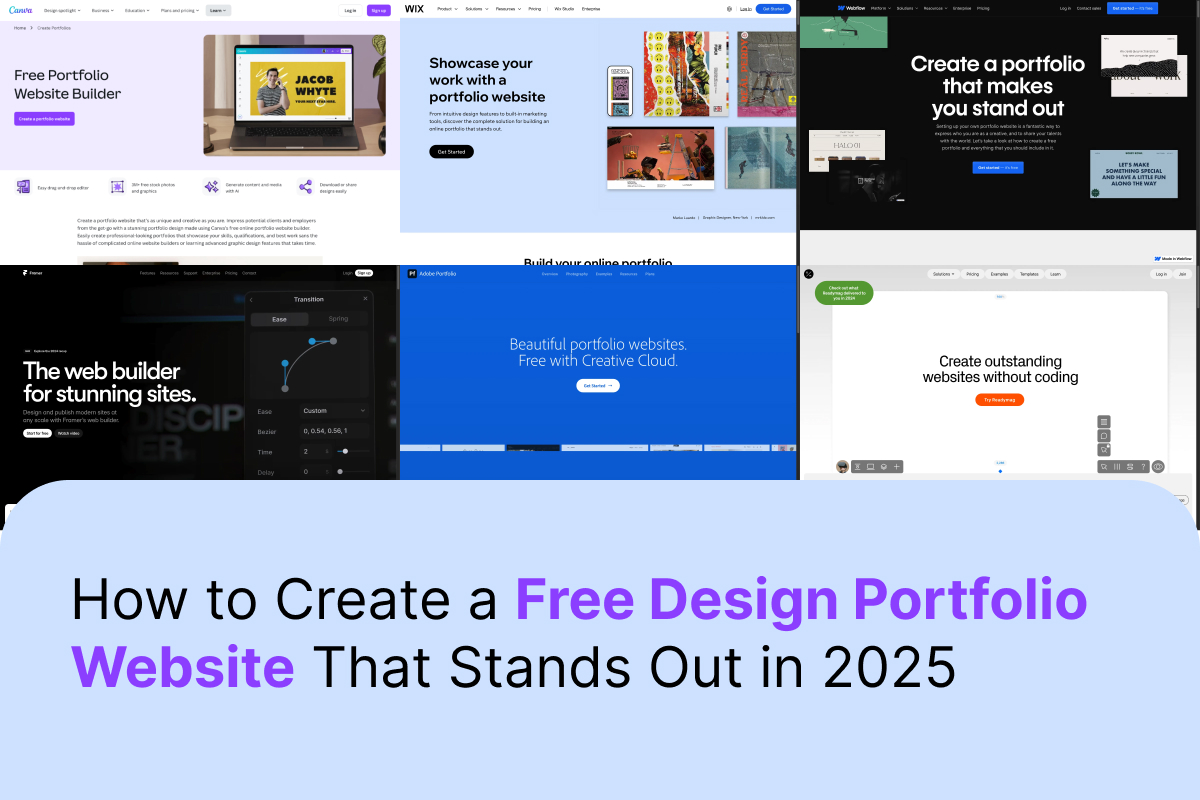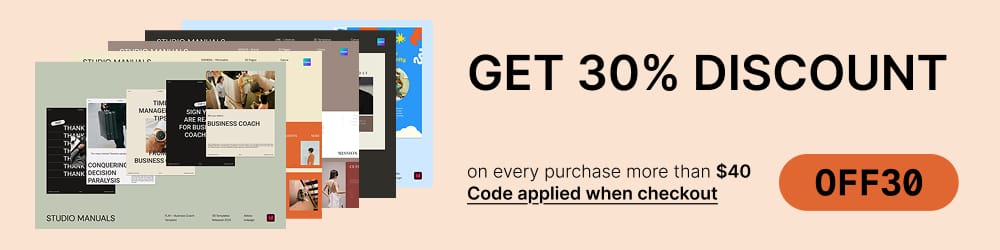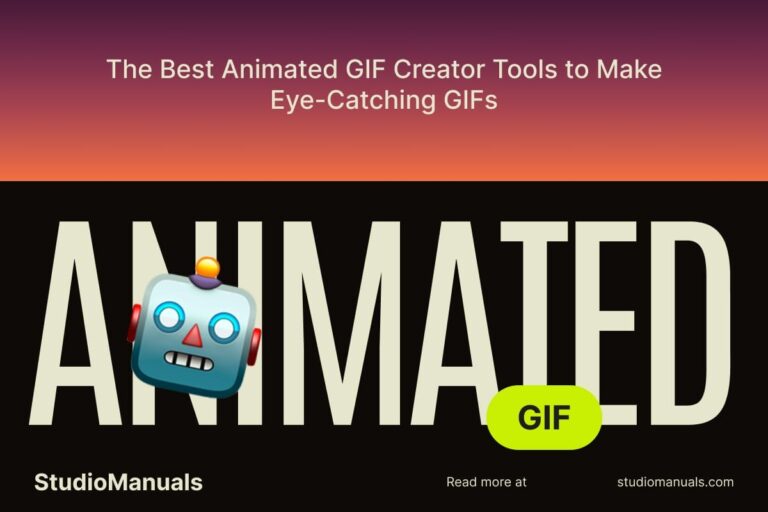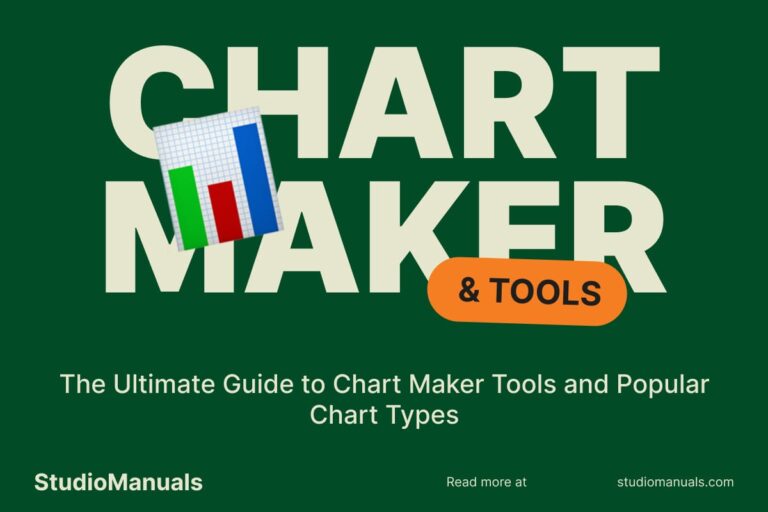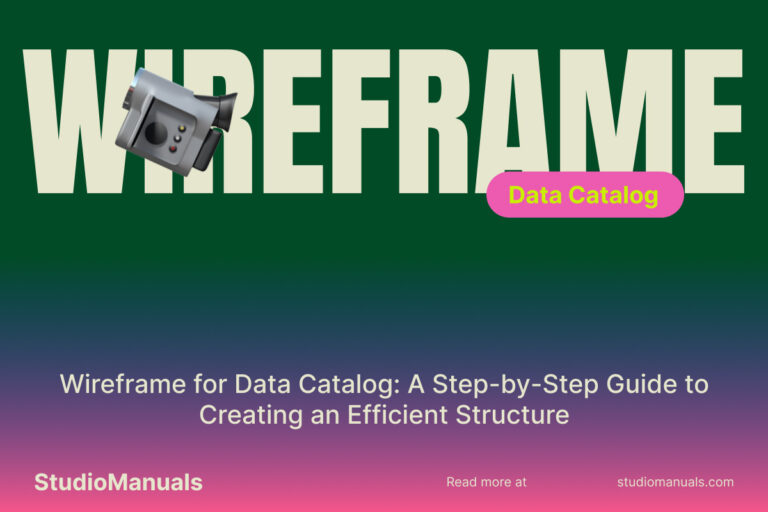In 2025, having a standout portfolio website is essential for creatives. Whether you’re a designer, photographer, or artist, your portfolio is your digital storefront. The good news? You don’t need to spend a fortune to create a professional-looking portfolio. In this guide, we’ll show you how to build a free design portfolio website that grabs attention, along with inspiring examples and tools to help you get started. If you’re looking for high-quality templates to streamline your portfolio creation, check out Studio Manuals for trusted solutions.
Why You Need a Portfolio Website in 2025
A portfolio website is your chance to showcase your best work, attract clients, and establish your personal brand. With the rise of remote work and digital-first businesses, having an online presence is no longer optional—it’s essential. A well-designed portfolio website can help you:
- Showcase your skills and creativity in a visually appealing way.
- Build credibility and trust with potential clients or employers.
- Stand out in a competitive market by highlighting your unique style.
- Share your work effortlessly with anyone, anywhere in the world.
For creatives looking to save time and create a polished portfolio, Studio Manuals offers high-quality templates trusted by both independent creatives and large brands.
How to Create a Free Portfolio Website in 2025
1. Choose the Right Platform
Picking the right platform is the first step to building a stunning portfolio. Here are some of the best free platforms for 2025:
1. Canva
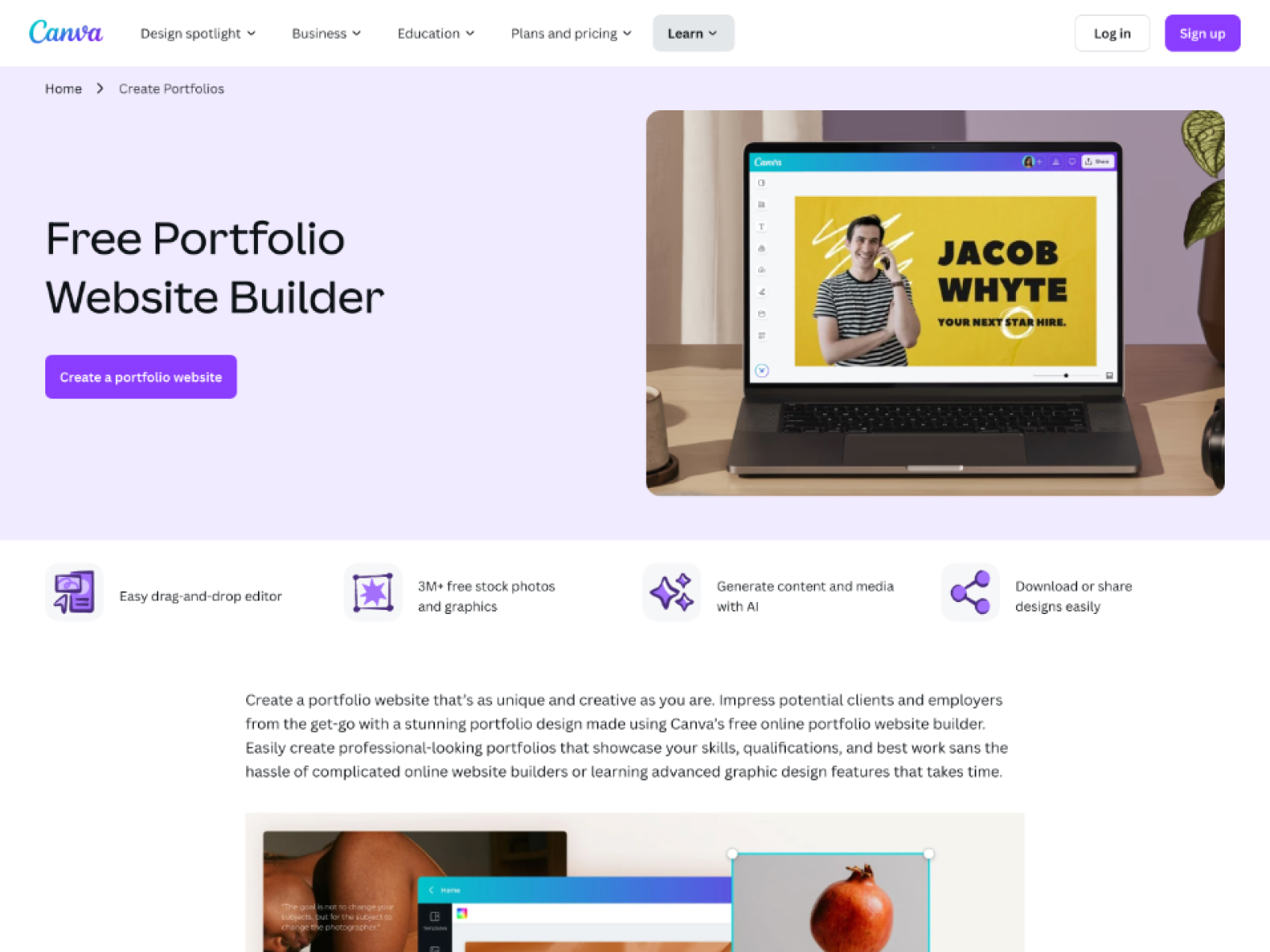
Perfect for beginners with its drag-and-drop functionality and sleek templates.
2. Wix
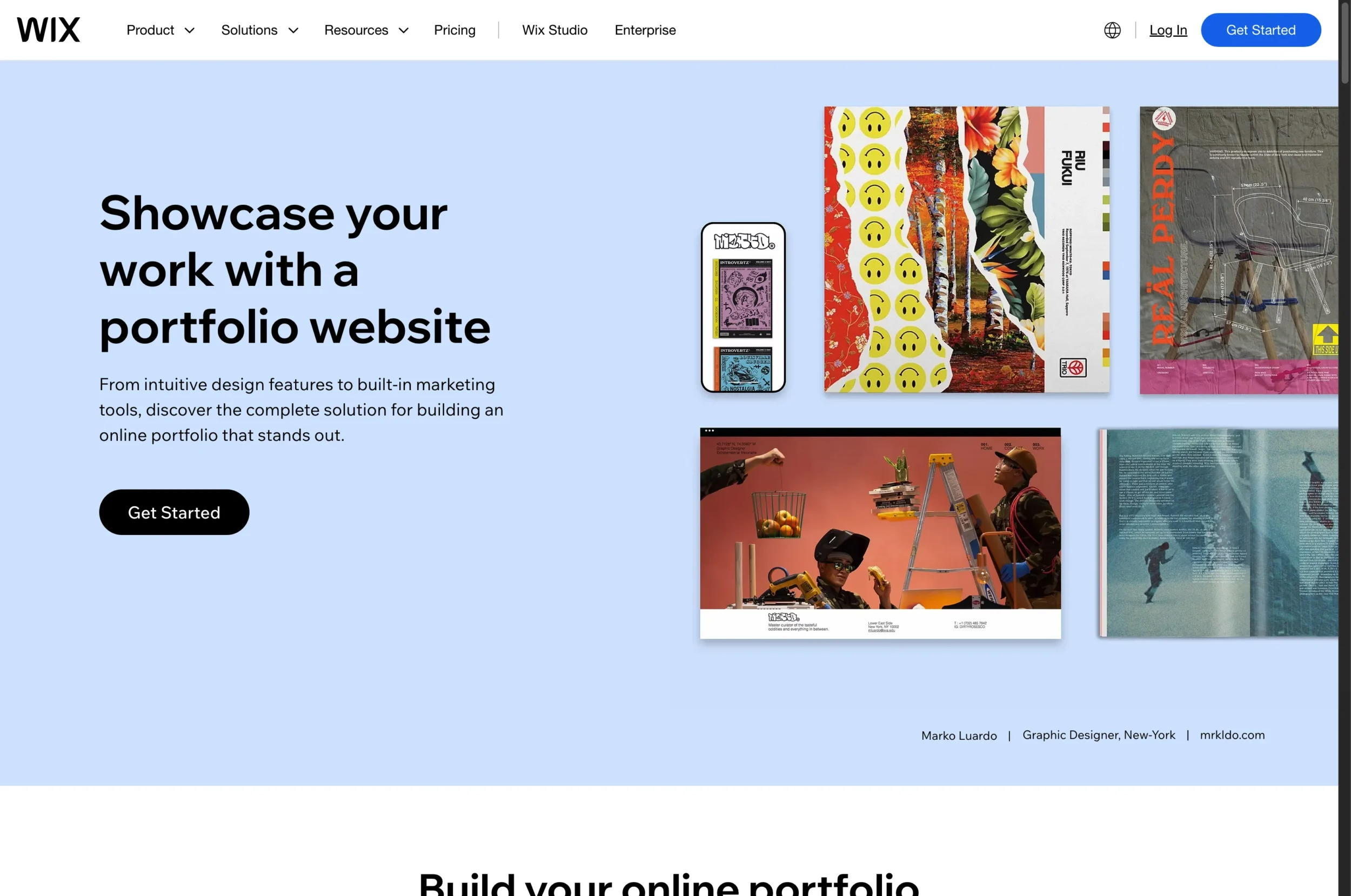
Offers highly customizable templates and a free plan to get started.
3. Readymag
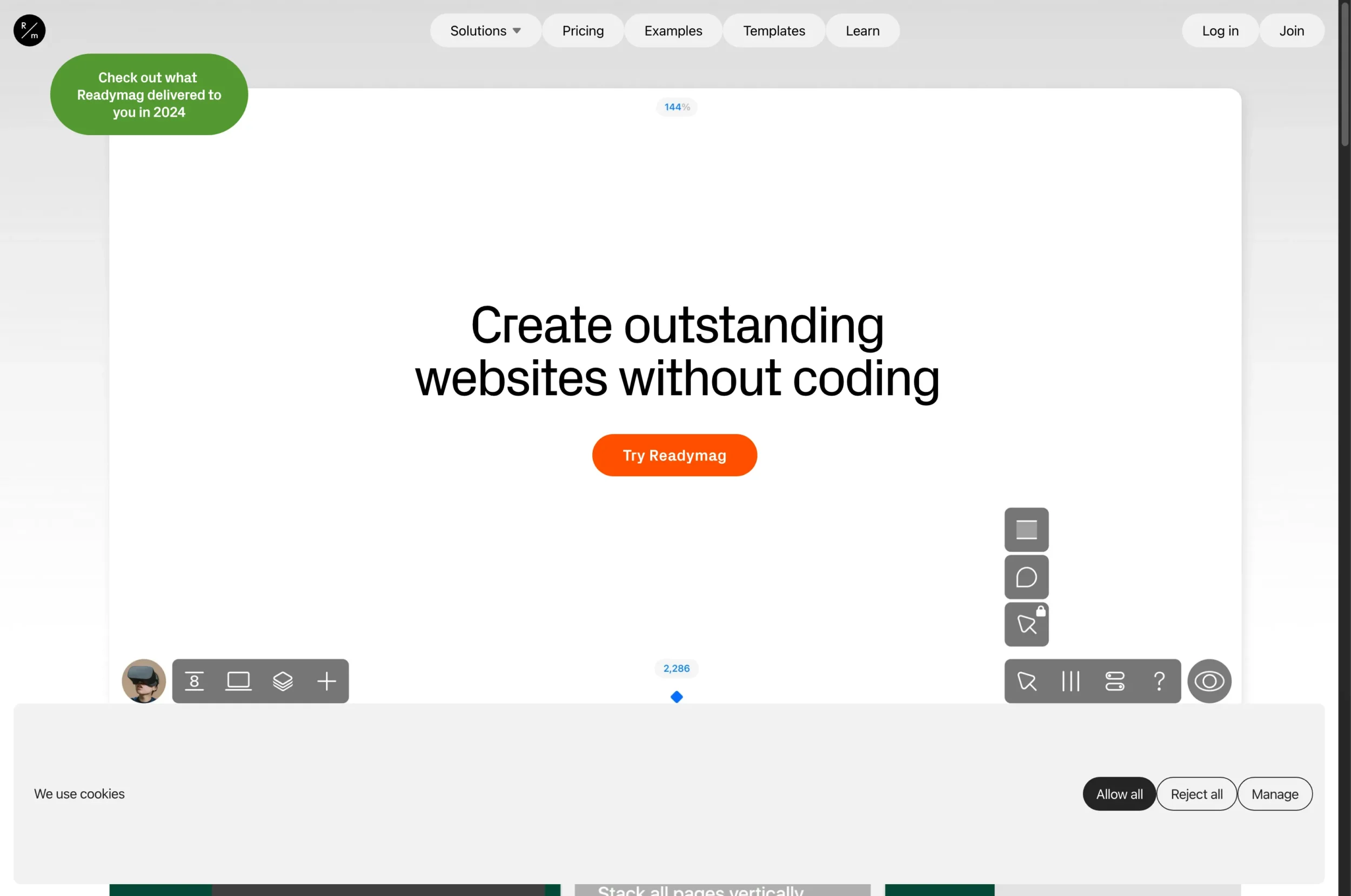
Ideal for creating interactive and visually stunning portfolios.
4. Framer
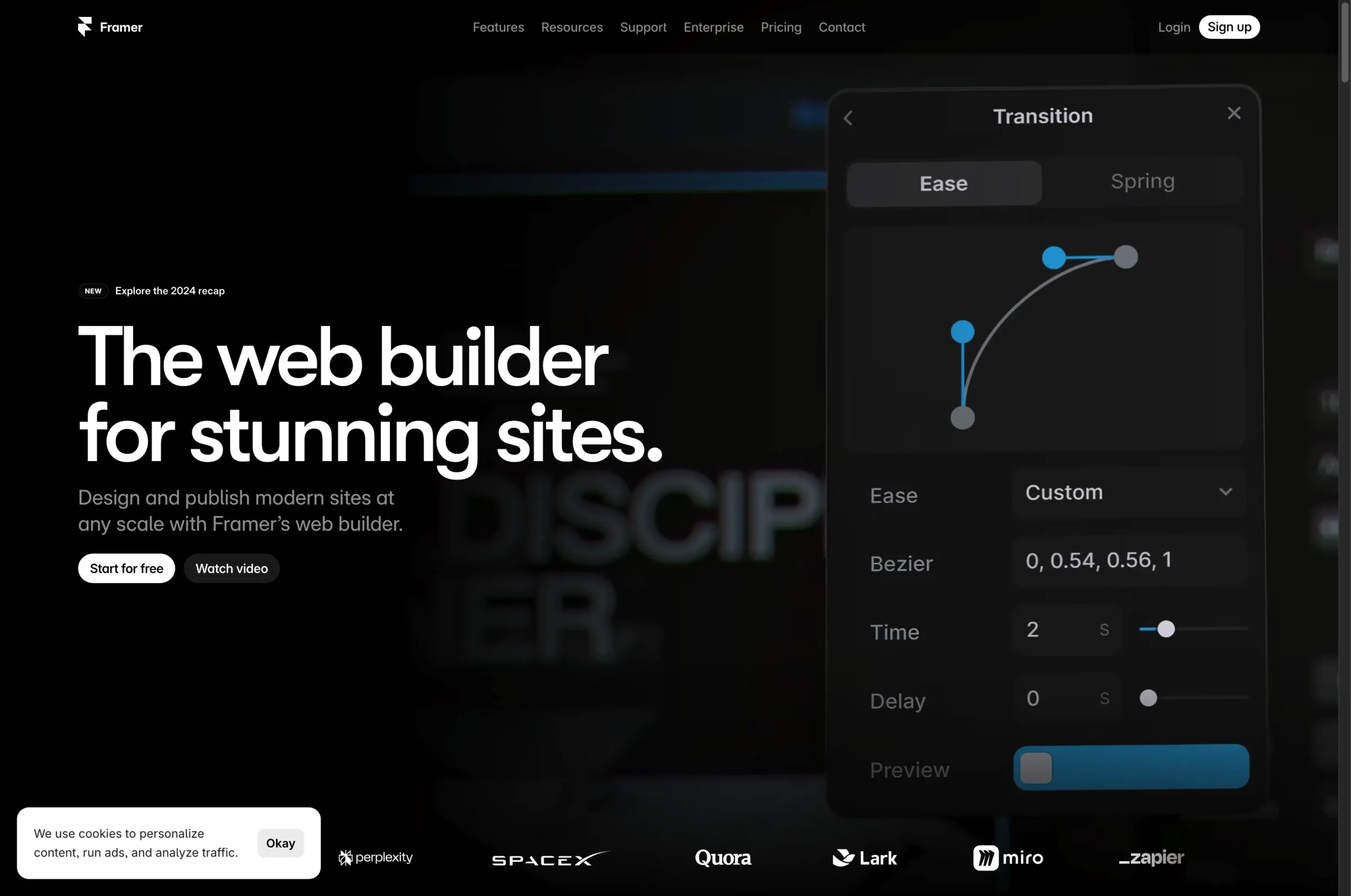
A powerful tool for designers who want advanced customization options.
5. Webflow
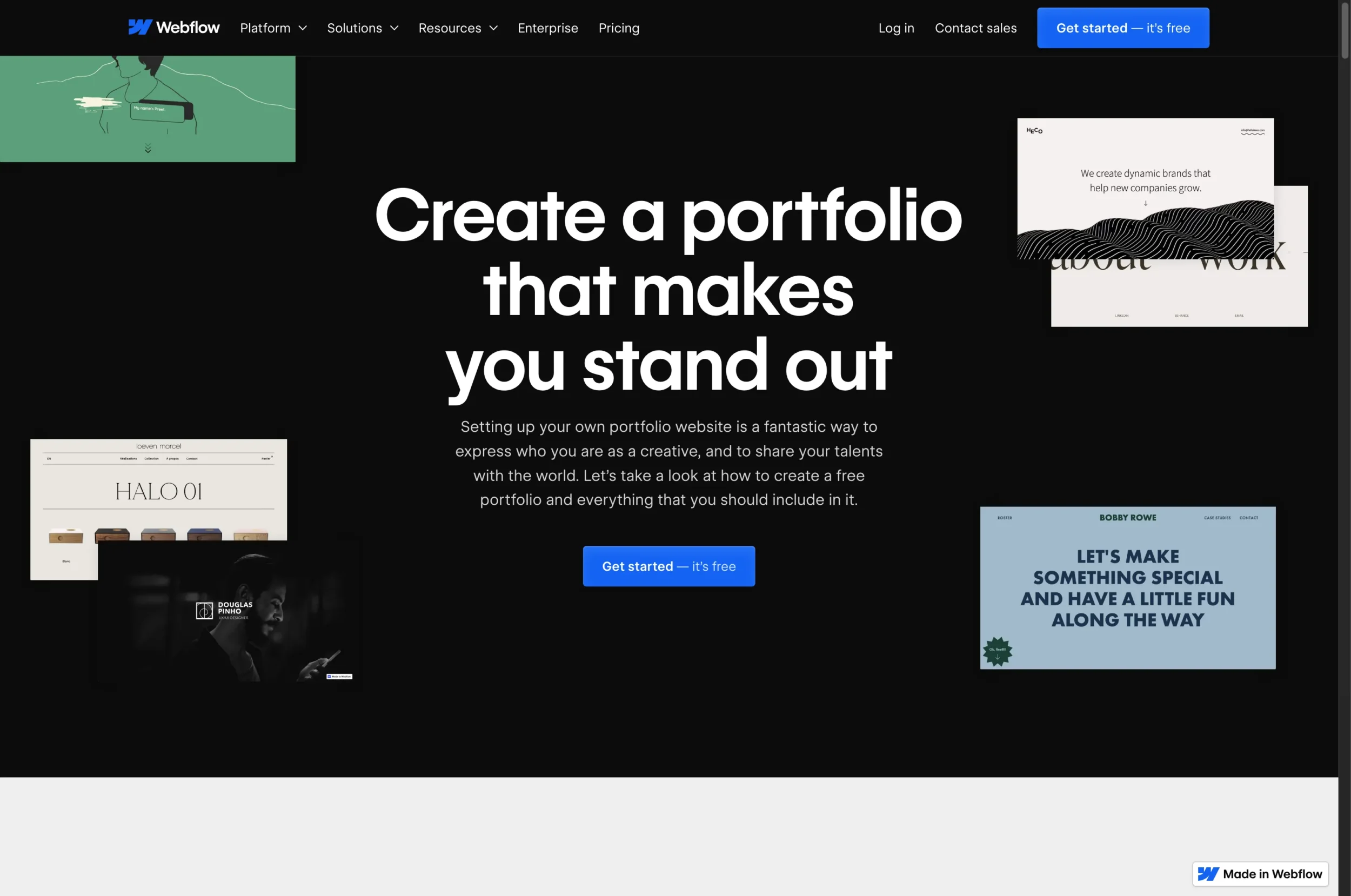
Combines design flexibility with powerful CMS features for dynamic portfolios.
6. Adobe Portfolio
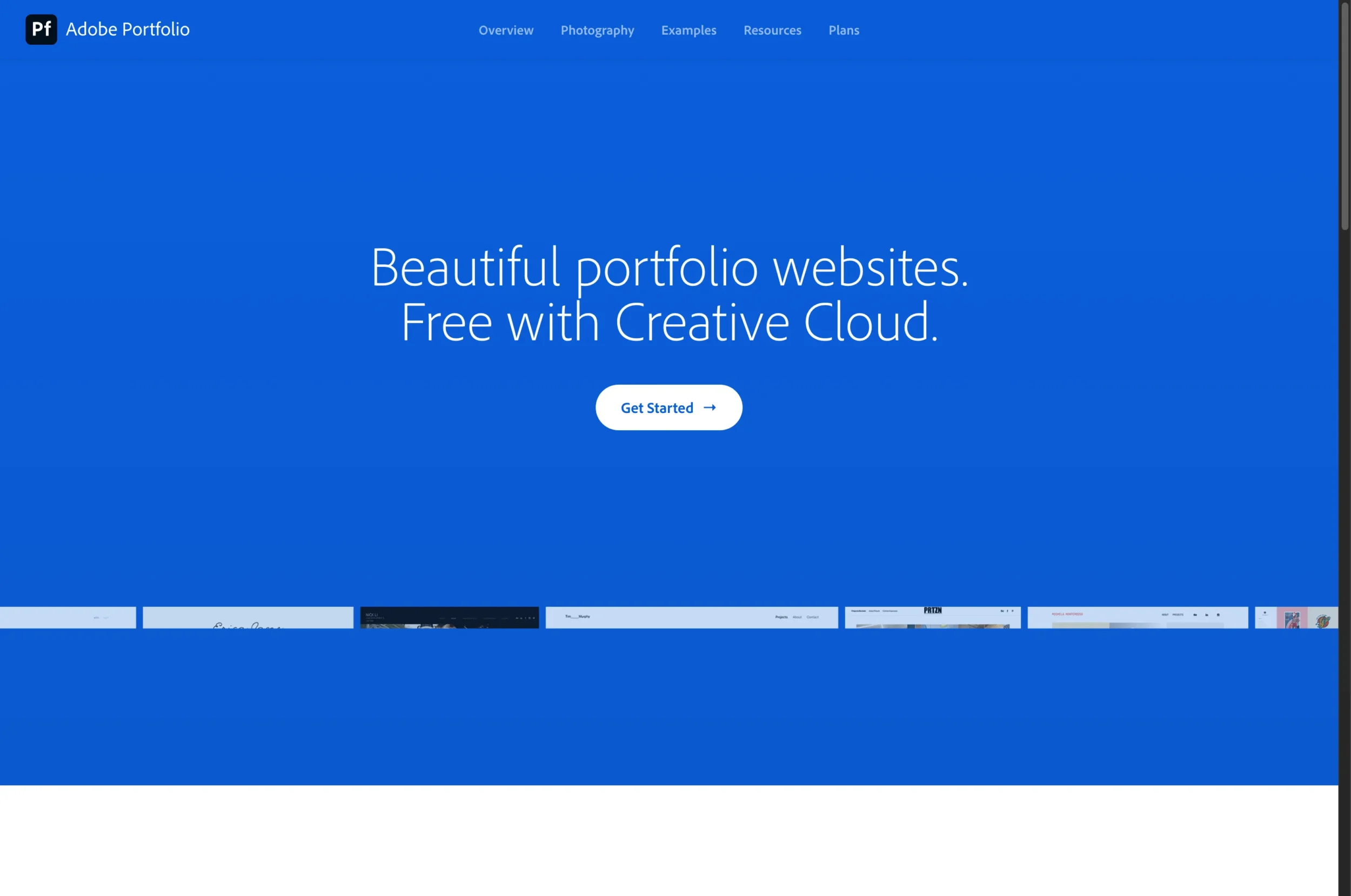
Seamlessly integrates with Adobe Creative Cloud for a smooth workflow.
7. Crevado

A simple, no-fuss option for quickly building a portfolio.
8. Jimdo
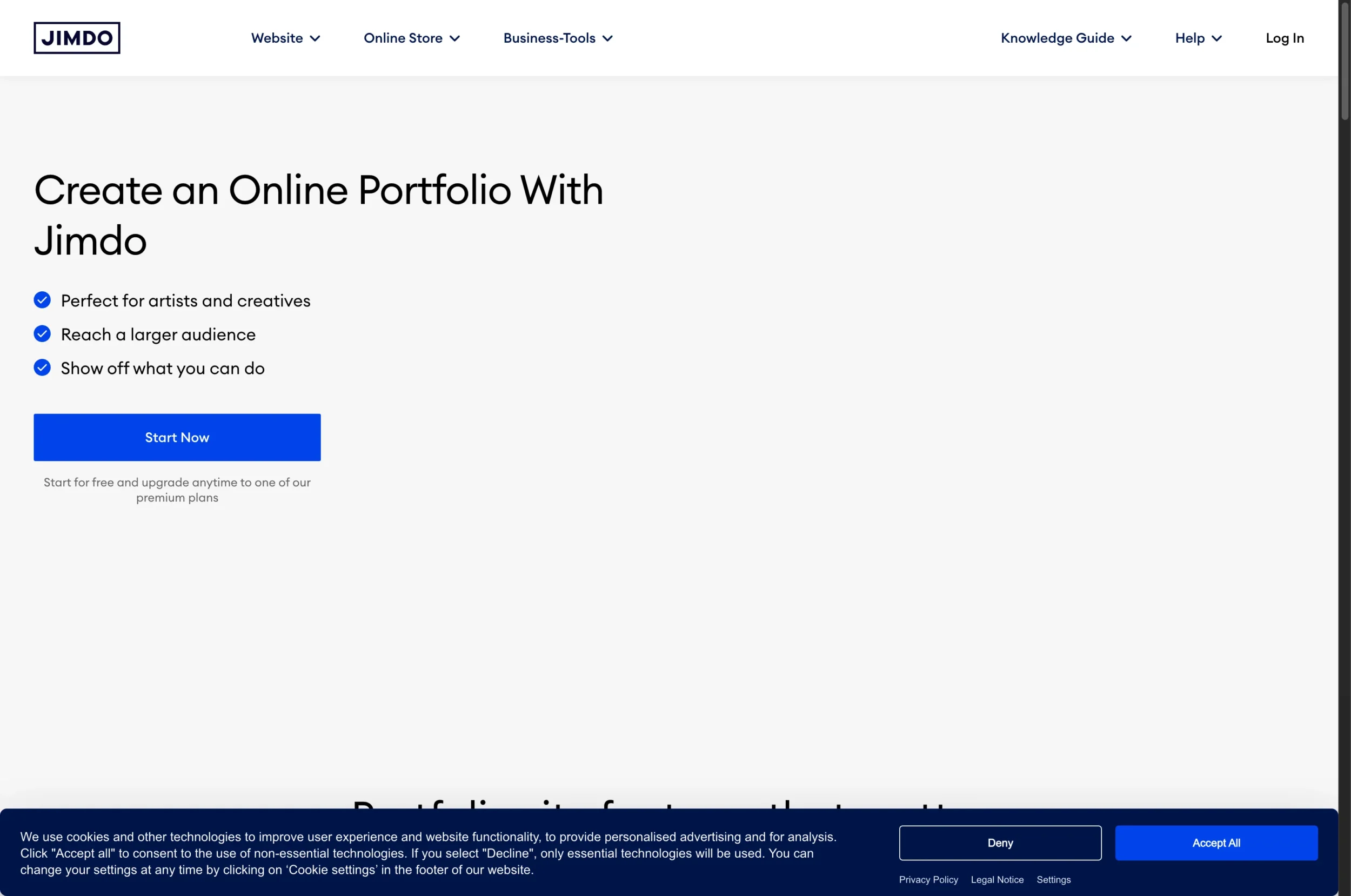
Offers AI-driven design assistance for hassle-free creation.
9. Journo Portfolio

Tailored for writers and journalists looking to showcase their work.
10. Siter.io
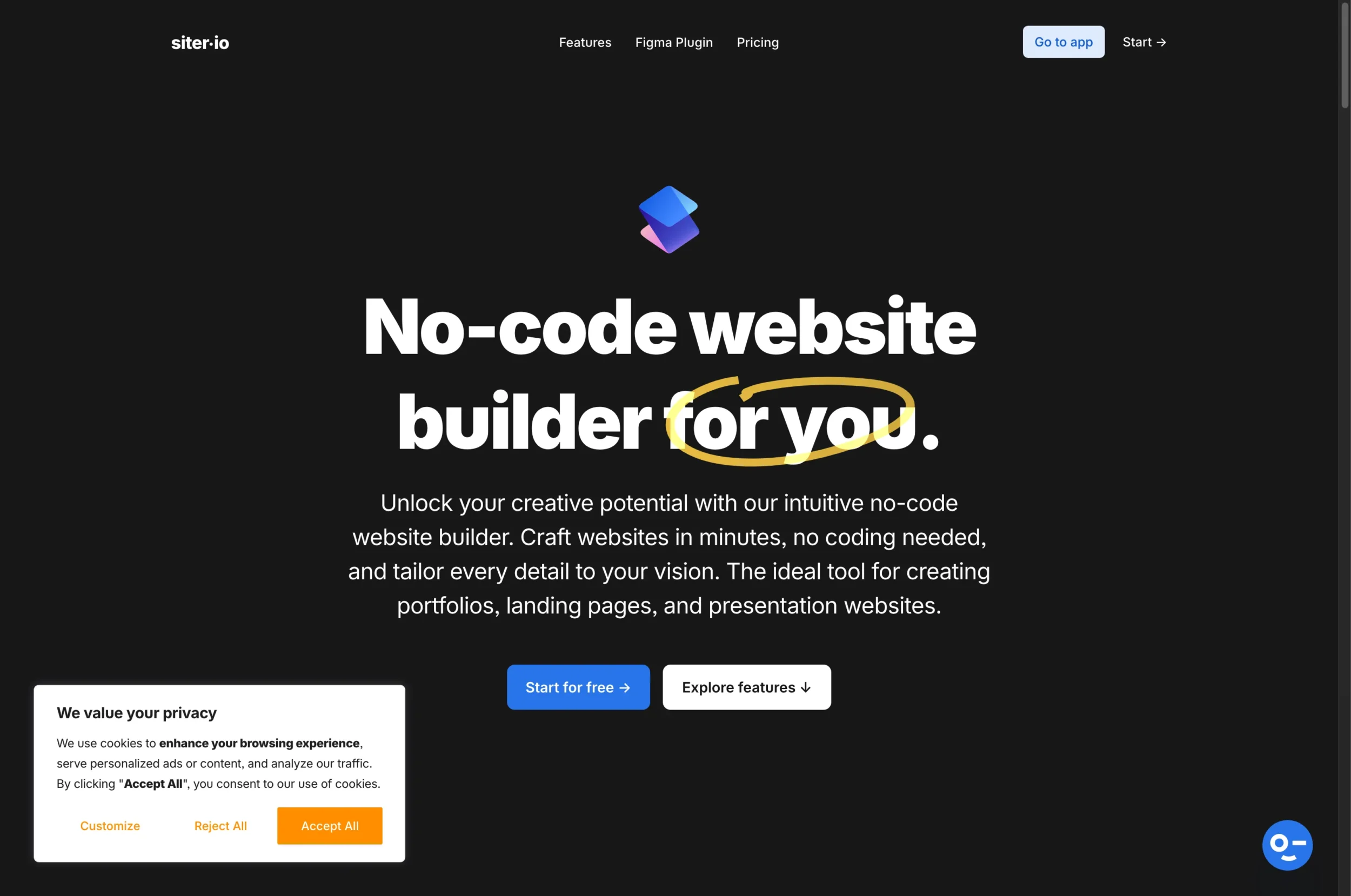
A no-code platform for creating modern, responsive portfolio designs.
11. Coroflot
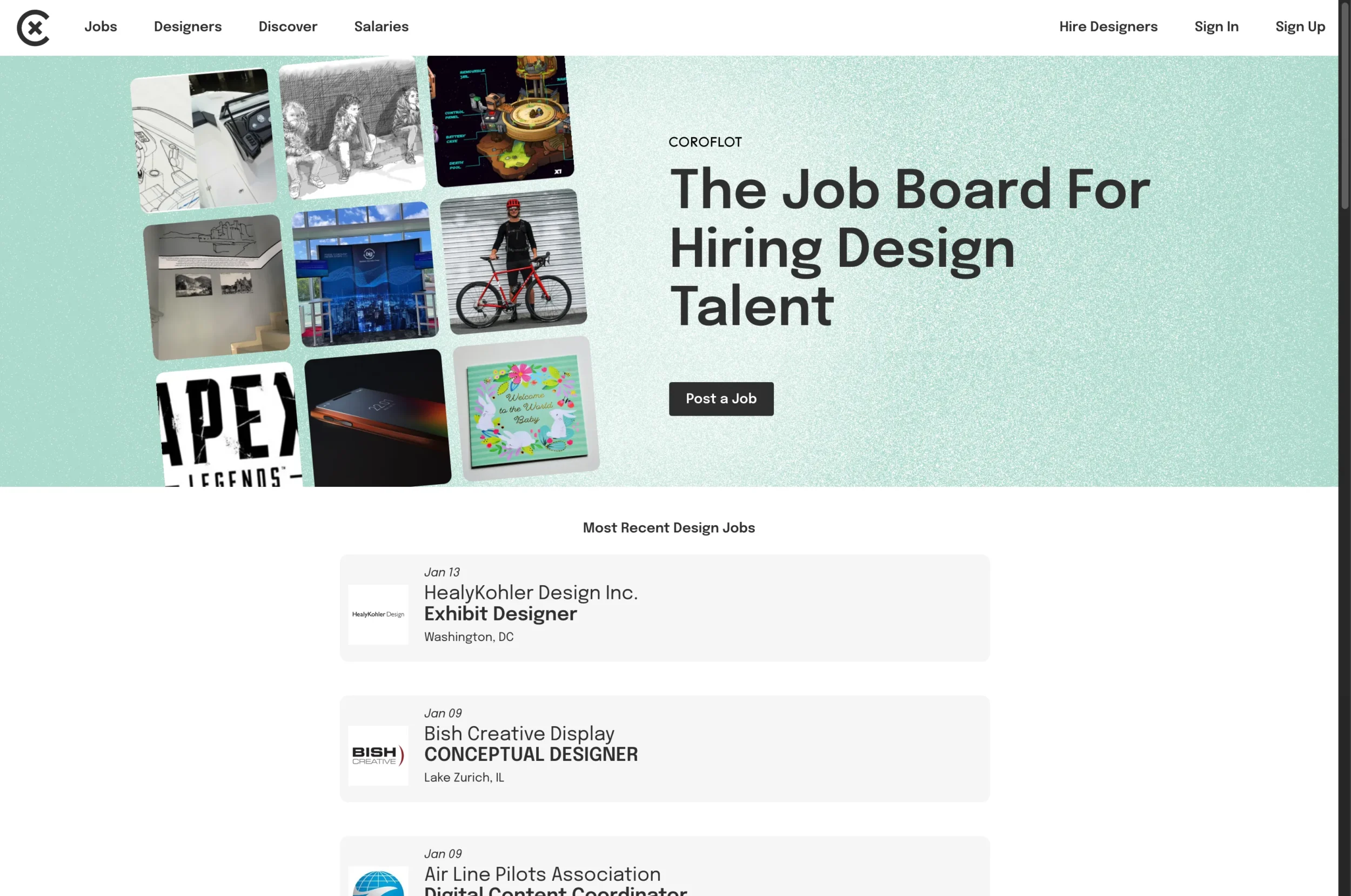
A community-focused platform for creatives to share their portfolios.
12. Dunked
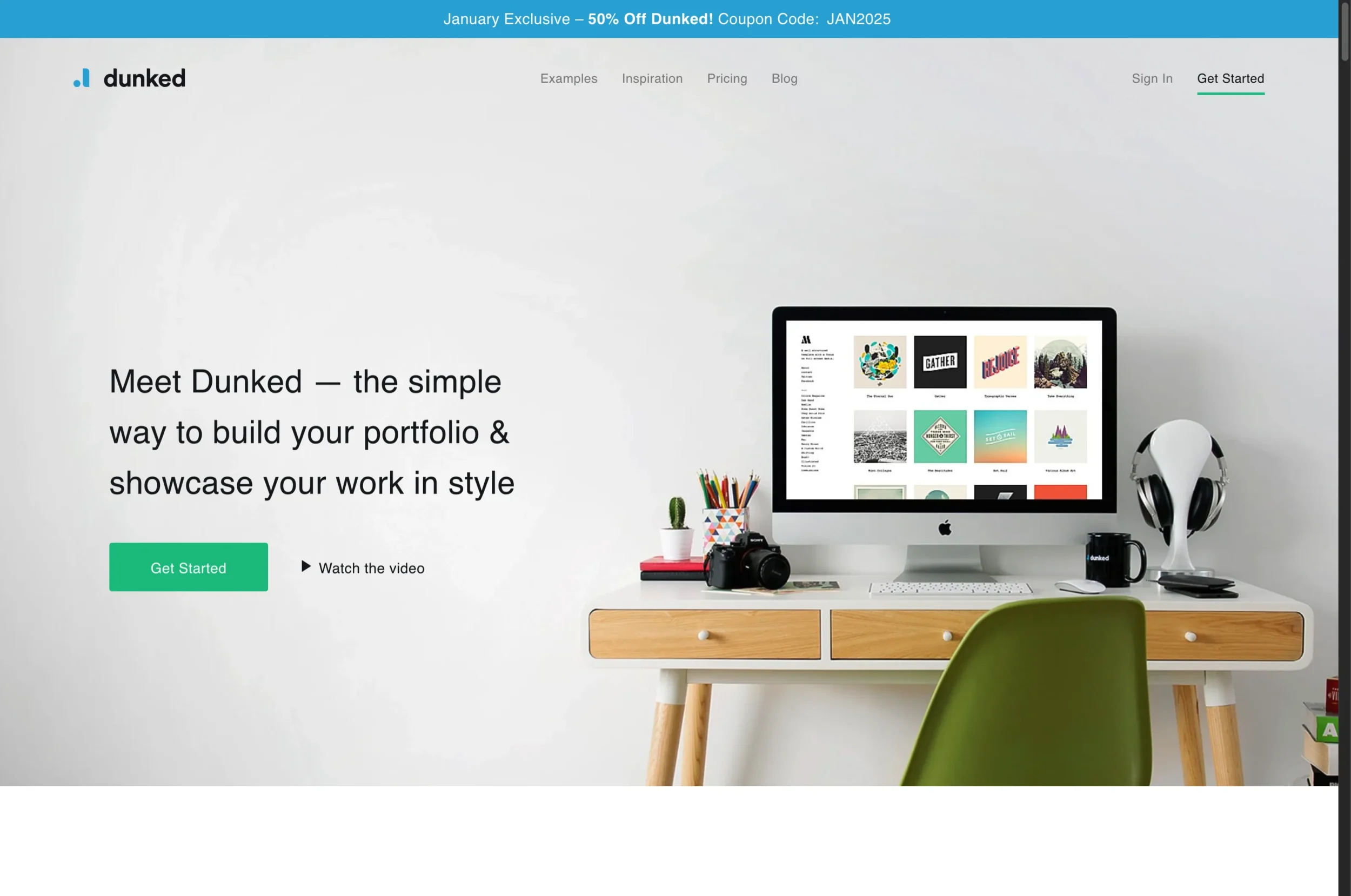
A minimalist and easy-to-use portfolio builder for all creatives.
13. Format
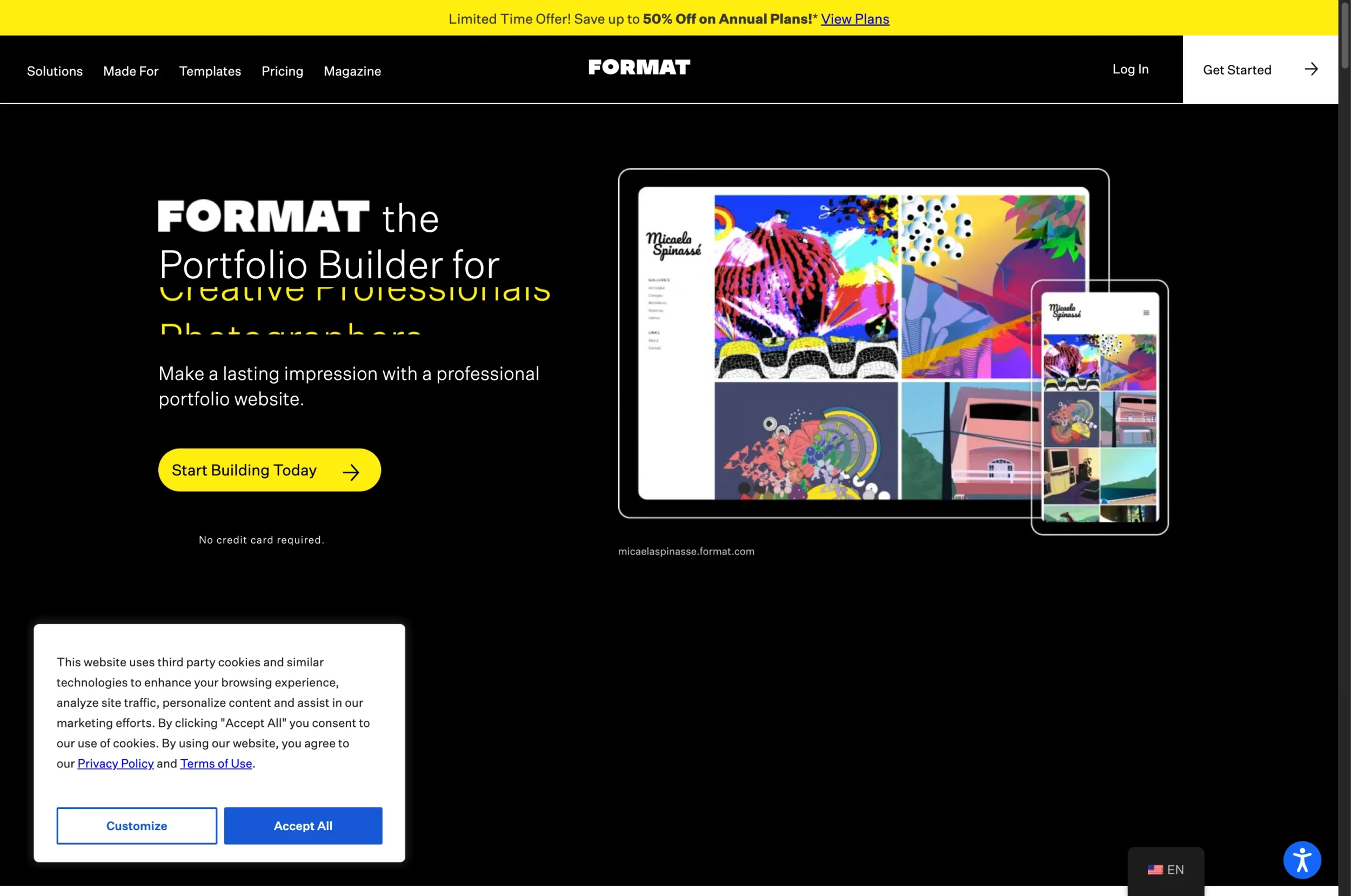
Designed specifically for photographers and visual artists.
If you want to save time and use professionally designed templates, explore the options at Studio Manuals.
2. Pick a Template That Matches Your Style
Most portfolio platforms offer free templates that you can customize to fit your brand. Choose a template that aligns with your style and the type of work you do. For example:
- Minimalist: Great for photographers and artists who want their work to take center stage.
- Interactive: Ideal for web designers and UX/UI professionals.
- Bold and Colorful: Perfect for graphic designers and illustrators.
For high-quality, customizable templates, check out Studio Manuals.
3. Showcase Your Best Work
Your portfolio is only as good as the work you display. Be selective and include only your strongest projects. Here’s how to curate your portfolio effectively:
- Highlight 8-12 pieces that represent your skills and versatility.
- Include a mix of personal and professional projects.
- Add context to each project with a brief description, including your role and the tools used.
If you need help organizing your portfolio, Studio Manuals offers templates that make it easy to showcase your work professionally.
4. Optimize for Mobile and SEO
In 2025, most users will browse your portfolio on their phones, so ensure your website is mobile-friendly. Additionally, optimize your portfolio for search engines by:
- Using relevant keywords like “design portfolio website” and “free portfolio website” in your titles and descriptions.
- Adding alt text to your images for better accessibility and SEO.
- Including a blog or case studies to drive organic traffic.
For SEO-friendly templates that are also mobile-optimized, visit Studio Manuals.
5. Add a Personal Touch
Your portfolio should reflect your personality and brand. Consider adding:
- An “About Me” section with a professional photo and bio.
- A contact form or email address for potential clients to reach you.
- Links to your social media or professional networks like LinkedIn.
For templates that make it easy to add a personal touch, explore Studio Manuals.
Inspiration: Portfolio Website Examples for 2025
Need inspiration? Check out these platforms to see how other creatives are showcasing their work:
- Canva Portfolio Examples
- Wix Portfolio Examples
- Readymag Showcase
- Framer Portfolio Examples
- Webflow Portfolio Examples
- Adobe Portfolio Examples
- Crevado Portfolio Examples
- Jimdo Portfolio Examples
- Journo Portfolio Examples
- Siter.io Portfolio Examples
- Coroflot Portfolio Examples
- Dunked Portfolio Examples
- Format Portfolio Examples
For more inspiration and professionally designed templates, visit Studio Manuals.
Final Thoughts
Creating a free portfolio website in 2025 is easier than ever, thanks to the wide range of tools and platforms available. By choosing the right platform, showcasing your best work, and optimizing for mobile and SEO, you can create a portfolio that stands out and attracts your dream clients. Start building your portfolio today and take your creative career to the next level! For high-quality templates that save time and elevate your portfolio, check out Studio Manuals.