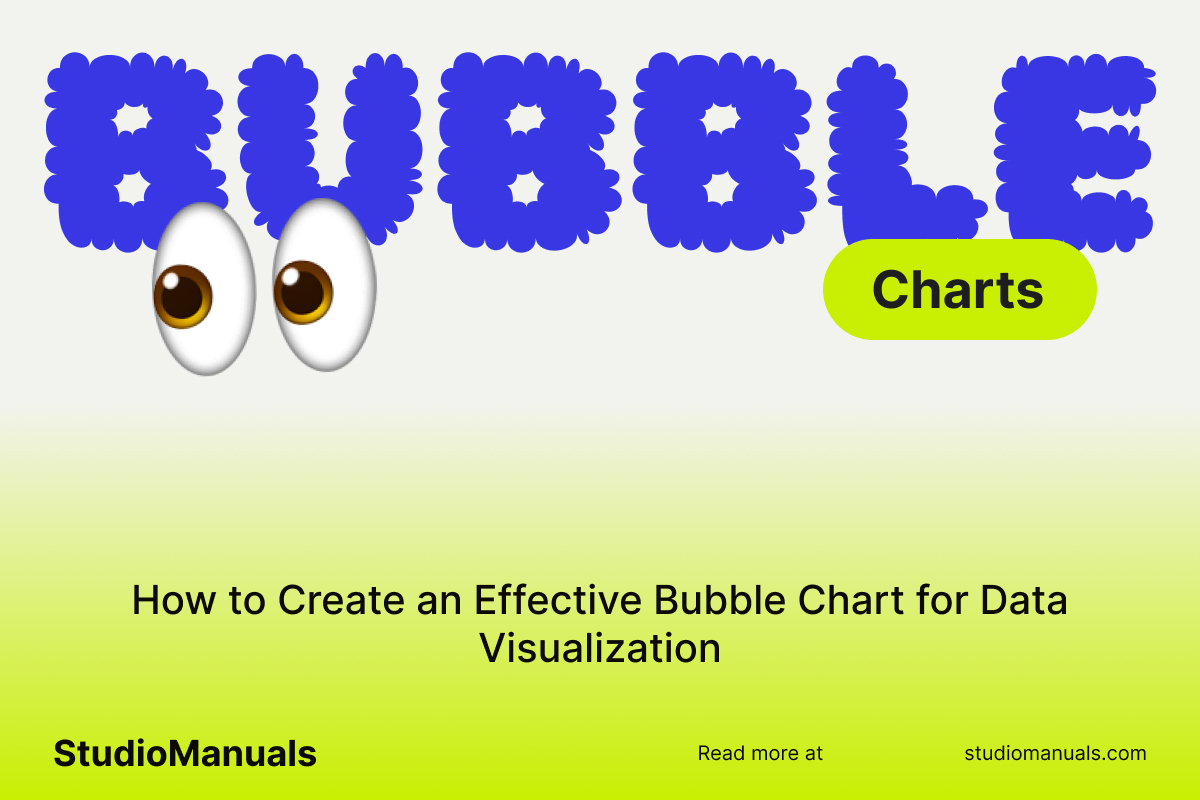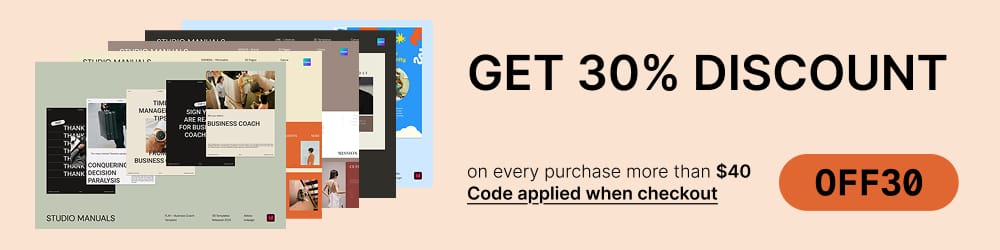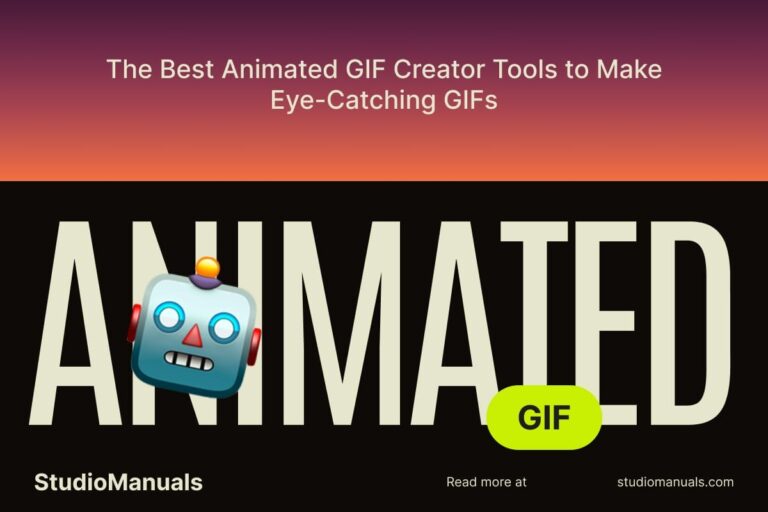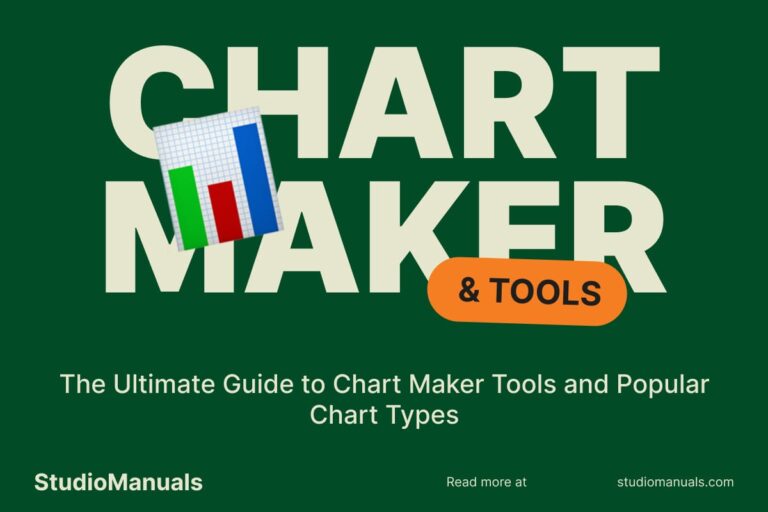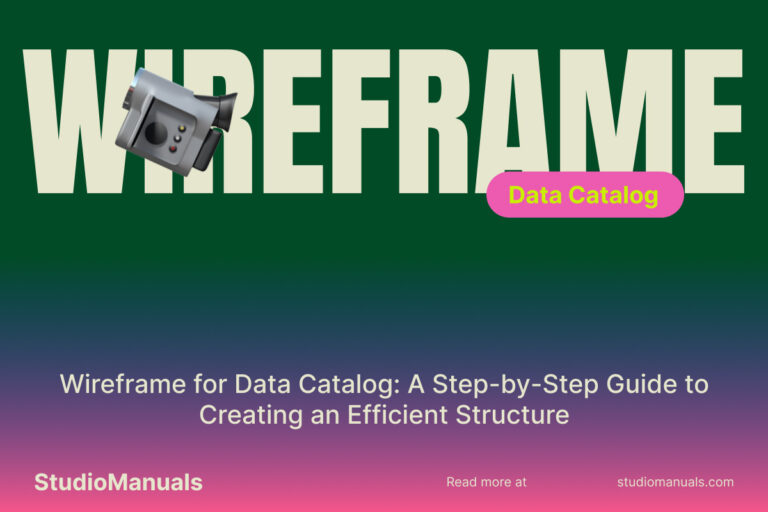When it comes to visualizing complex data, bubble charts are a powerful tool that can help you represent multiple variables in one easy-to-understand chart. Whether you’re analyzing sales performance, tracking social media trends, or comparing various business metrics, bubble charts allow you to convey relationships between data points effectively. In this guide, we’ll walk you through the steps to create an impactful and informative bubble chart for your next data visualization project.
What is a Bubble Chart and Why Should You Use It?
A bubble chart is a type of data visualization that displays three dimensions of data. It consists of a scatter plot where each point is represented as a bubble. The position of the bubble on the X and Y axes represents two variables, while the size of the bubble corresponds to a third variable. This makes bubble charts a great way to visualize relationships between multiple factors at once, providing a clearer understanding of your data.
Here’s why bubble charts are so useful:
- Visualizing Multivariate Data: You can represent three variables in one chart.
- Clear Insights: The size of the bubbles makes it easy to compare the importance or magnitude of data points.
- Easy to Understand: Bubble charts are simple, intuitive, and great for storytelling with data.
Steps to Create an Effective Bubble Chart
Creating a bubble chart is simple when you follow these steps. Let’s break it down:
1. Choose the Right Data
The first step to creating an effective bubble chart is selecting the right data. Typically, bubble charts work best when you have three numerical variables to compare. For instance, you might have data like this:
- X-Axis: Sales revenue for each product
- Y-Axis: Customer satisfaction score
- Bubble Size: Market share of each product
Ensure the data you’re using has meaningful relationships that can be visually represented. Avoid overcrowding the chart with too many variables, as this may make it difficult to interpret.
2. Select the Right Tool for Visualization
There are several tools available for creating bubble charts. Here are a few that can help you get started:
- Chart.js: A popular open-source JavaScript library for creating interactive charts, including bubble charts.
- Plotly: A powerful tool for building data visualizations, offering bubble chart options with interactivity.
- Google Charts: A free tool for embedding bubble charts in websites, with easy-to-use templates.
- Excel: A familiar tool for many users, Excel also supports bubble chart creation with just a few clicks.
Choose a tool that fits your needs based on the complexity of your data and how you plan to present it.
3. Prepare Your Data for Visualization
Before creating your bubble chart, ensure that your data is clean and organized. This involves:
- Checking for any missing or outlier values that could skew the results.
- Organizing your data in a table format (preferably in a CSV or spreadsheet) with clear headers for each variable.
- Normalizing or scaling the data if necessary, especially if you’re comparing large differences in values (e.g., one value is in the thousands and another is in the single digits).
Once your data is ready, you can move forward with visualizing it in the chosen tool.
4. Customize Your Bubble Chart
Customization is key to making your bubble chart not only informative but visually appealing. Here are some ways you can enhance your chart:
- Adjust Bubble Sizes: Ensure that the bubble sizes are proportional to the data they represent. If the bubbles are too small or too large, it can make it difficult for viewers to make comparisons.
- Use Color Coding: Use colors to represent a different category or another variable. For example, you could use different colors to represent different regions or product types.
- Labeling: Add labels or tooltips that display additional information when you hover over a bubble, such as the exact value or product name.
- Titles and Legends: Provide a clear title and legend so viewers understand what each axis represents, as well as the size and color significance of the bubbles.
Best Practices for Creating a Clear and Effective Bubble Chart
To ensure your bubble chart is effective and easy to understand, follow these best practices:
- Limit the Number of Bubbles: Too many bubbles can overcrowd the chart and make it hard to interpret. Aim for clarity over complexity.
- Use Consistent Scales: Ensure that both the X and Y axes have a consistent scale that aligns with the data’s range. Avoid skewing the chart by using inconsistent intervals.
- Avoid Overlapping Bubbles: If your bubbles are too close together, they may overlap, making it difficult for viewers to interpret data points. Make adjustments to bubble size and positioning if needed.
- Provide Context: Always include a title, axis labels, and a legend to provide context for your chart. A chart without these features can confuse viewers.
Conclusion
Creating an effective bubble chart can greatly enhance your ability to convey complex data in a clear and visually engaging manner. By following these steps—choosing the right data, selecting the right tool, customizing your chart, and applying best practices—you’ll be able to create a bubble chart that communicates your data insights powerfully and effectively. Whether you’re presenting data in a report, a business meeting, or sharing it with colleagues, a well-designed bubble chart can make your data visualization stand out!